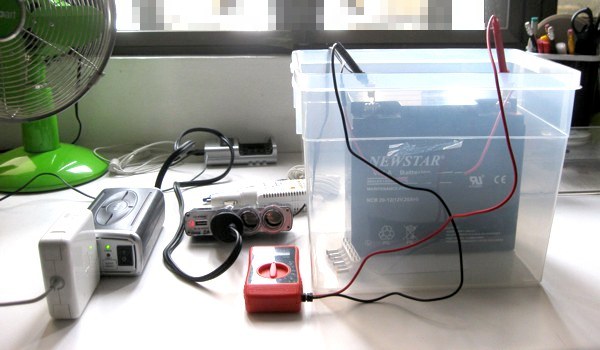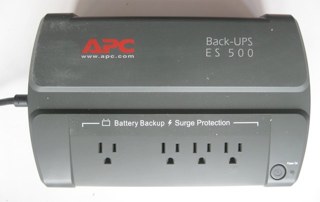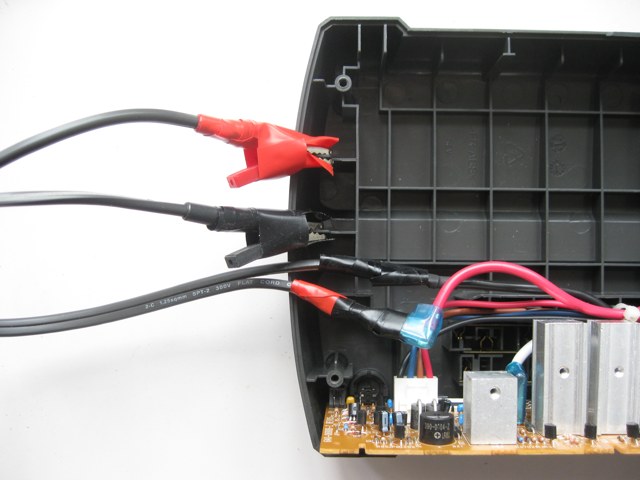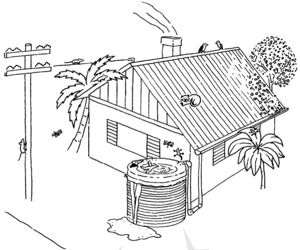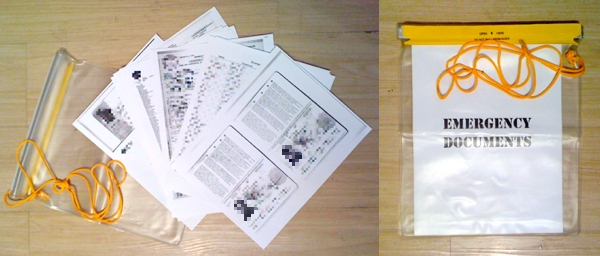More than ten years ago I decided to quit my job as a mobile telecoms consultant to become self-employed (or as some well-meaning relatives told me, self-
unemployed). This situation comes with the freedom to work in any way I choose. On the flip side, there is no support structure other than that which I create for myself. Unlike my salaried colleagues, any disruption has a direct impact on earnings: no work means no income.
Business continuity planning is therefore a big part of my preps.
Being unchained from a formal company also means learning to work in whichever environment I find myself;
wherever I lay my laptop, that's my office. Over the years I've managed to find ways to remain productive regardless of the location, whether it's in a serviced office, cruise ship, hotel room or literally in the middle of nowhere. For me—and for many people in this high-tech age—the basic requirements of a computer, electrical power and telecommunications allows us to perform most of the tasks needed to earn a living.

Wherever I lay my laptop (That's my office): coast front, basement, hotel room
It recently occurred to me that the same practices for freelance remote working also transfer to business continuity during societal disruptions. However, unlike emergency survival habits where resourcefulness trumps kit, the key lies in having the right equipment and infrastructure; you can't put together an internet connection using duct-tape and paper clips. Before going over kit, I'll first justify why digital preparedness is useful in the first place...because I know what some of you are thinking...
Zombies are coming and you need me to finish this report?
During my discussions about this topic, people often ask why anyone would plan to keep working during a 'disaster'. To properly address this question, we should understand the three main classifications for events and their levels of impact:
emergencies,
disasters and
catastrophes. I've dealt with the terminology in a
previous article but in summary:

-
Emergency: An emergency is any expected or unexpected event that puts life or property in danger. It needs immediate response but can be handled using the normal resources and infrastructure of the community.
-
Disaster: When an event is so disruptive that the affected community requires significant outside help, it becomes a disaster. It may be natural or man-made and related to loss of life, deterioration of health, or damage to infrastructure and services.
-
Catastrophe: A catastrophe is the result of a disaster so severe that the community ceases to exist or its continued survival is drawn into question.
When people say 'disaster', they're often using the word as a short-cut for 'all bad scenarios' but in their mind they're imagining a
catastrophe. They fail to realize that real catastrophes are rare and the most likely scenarios would be classified as
emergencies, involving disruptions of hours, days or weeks at worst. Afterwards, everyone needs to pick up the pieces and return to normal life. Setting yourself up for remote working can help during the event as well as the recovery phase through better communications, business continuity and improved mental health.
Communication
I don't have to elaborate too much on this as there have been many examples on how the Internet and cellphones have helped during disasters and severe break-downs of societies. From the 2010
Haiti earthquake, to the
Arab Spring revolts, to Manila's own
recent floods, digital communications have proven to be a key resource.
Business continuity
Returning to normal becomes much more difficult if you have the stress of a piled-up workload. For small-business owners and self-employed people like me, prolonged down-time could mean financial ruin. Getting out of the emergency situation is one thing but don't forget the indirect damage to your life: an earthquake may not destroy your house but it's lost anyway if you can no longer pay the mortgage.
I know many other Philippine-based freelancers who have clients overseas. During both Ondoy and the floods last August, we still had to find ways to work and communicate with them. For similar circumstances in the future, our clients may be concerned but not
concerned enough to stick with us if we continually fail to deliver.
Work and mental health
Amongst the prepper community, discussion about mental health seems to take a back-seat to bandages and antibiotics. In the
Philippines especially, it's a topic that's generally not treated with any degree of seriousness. Having personally witnessed the severe nervous breakdown of several close associates and the schizophrenic episodes of a colleague, I realized one thing: nobody is immune. Given enough pressure, everyone
will break; the questions are the
duration,
intensity and
nature of the pressure required to make a person lose their mind.
The stress, anxiety and boredom during any crisis is a bad mix for mental health. For many, habitual routines of work can be therapeutic and help lessen the impact of a traumatic event. Continuing with some of your familiar day-to-day business gives an feeling of control during a time when the rest of your environment may be descending into chaos. Even if your tasks are relatively unimportant, just being able to occupy your mind with something productive can help keep you sane.
Basic kit for the digital prepper in the Philippines
Notice I said '
basic.' It would be nice to email from anywhere in the world
via inmarsat but how many of us can afford that setup? Frankly, my business isn't that profitable. These are tips for ordinary people. I also said, '
in the Philippines' so if you're reading this from another country, keep in mind that some of the suggestions here may not work for you.
Cellular network connectivity
Talking to Filipinos about cellphones is like teaching fish to swim. There's not much to recommend as nearly everyone knows how to get connected. The cellular network forms the basis of your communications infrastructure so make sure you have SIM cards for several networks. If you have a pre-paid account, make sure you have spare top-up cards.
Say what you like about the state of internet connectivity in the Philippines (expensive, slow and unreliable, whatever) but you can get online in the most unlikely of places. Here's me by the coast in Aurora province which had cellular dead-spots everywhere. A little hunting found cell reception by this one coconut tree. Every day for a week I had to drive to that same spot to email my clients in London but the fact that it was possible to go online is quite amazing.

The only coconut tree around to offer internet
It's anyone's guess how the Philippines' telecommunications infrastructure would fare after a major disaster such as a powerful West Valley Fault
earthquake. If we look to the 2010 Haiti earthquake
as a case study, we can reasonably expect severely degraded coverage within Metro Manila.
I certainly don't expect people to continue working on their day-jobs in such an eventuality but the advantage of having pockets of surviving communications is that they can be diverted to coordinating relief efforts.
Mobile phones
Phones are phones. They're nothing special these days and are all quite capable. You might prefer the ruggedized type for durability or an iPhone for the software. Some have dual SIM slots so you don't have to carry multiple handsets, although multiple handsets work as backups. Pick your poison based on your own needs but remember that a common brand will help if you need to borrow accessories. Try to keep spare chargers everywhere: wall plug chargers, car chargers, USB chargers, external battery-based backup chargers. Spare batteries are useful too, as are spare handsets.
Portable computer
As with phones, this depends on your preference and the type of work. I use an Apple laptop and an iPad. The laptop lets me get more work done but the iPad is more portable and consumes less energy. Which I use just depends on what's going on at the time. Since computer selection depends heavily on personal needs, the only thing I can suggest is that getting a smaller and cheaper backup device is likely a better investment than buying a more expensive upgraded machine.
Travel router and modem
Now we're getting on to the interesting stuff.
For many years I relied on USB modems for cellular network connectivity and an Apple Airport Express for fixed-line broadband. This combination worked fine but manufacturers are now coming up with a superior package: the battery operated WiFi travel router. This one by TP-Link can take broadband via ethernet cable or 3G from a standard USB modem. It can even be configured to try one first and switch over to the other upon failure. You can also use it to add WiFi capabilities to wired-only device and extend the range of another WiFi router or access point.

TP-Link TL-MR3040 travel router with attached Smart USB modem
The router's input voltage is 5 volts and can take power from a removable battery pack, USB socket, or wall plug power adapter. The 5v input is useful as it helps standardize your power requirements along with mobile phones, Global Positioning System devices and tablets. (More about standardizing power requirements in a future article.)
Although the travel router can create a WiFi network of up to five devices, I've found that the best use of the wireless connection is simply to get a stronger signal on the USB modem. You can place the router higher up or move it to a better spot without having to worry about a tethered laptop.
For those interested in mobile networking, this type of device is exciting because it's a preview of long awaited consumer-grade technology for decentralized
wireless ad-hoc networking that has been
pioneered by the military. (Without getting to technical, this is a way of creating robust computer networks anywhere, even during a disaster.)
Backup power
Electrical power failure is the most obvious weak-point for any digital prepper. In a previous article I described building a
backup power pack for emergencies. As the title implied, this is not an off-grid solution and intended for short-term disruptions only. Grid power is still needed to charge the battery due to the limitations mentioned in the article. However, it can easily be upgraded for solar charging using inexpensive panels that are starting to appear in main-stream hardware stores.
I keep my power pack in a box with all the necessary components so that it's ready for use. It's compact enough to put into a vehicle should we need electrical power outdoors. Adding photovoltaics will make it a completely off-grid mini power generator

Emergency power pack in storage box
The image below shows the system hooked up to my laptop, giving me a few extra hours of work time. It can also be used to charge or power other devices like mobile phones and LED lamps
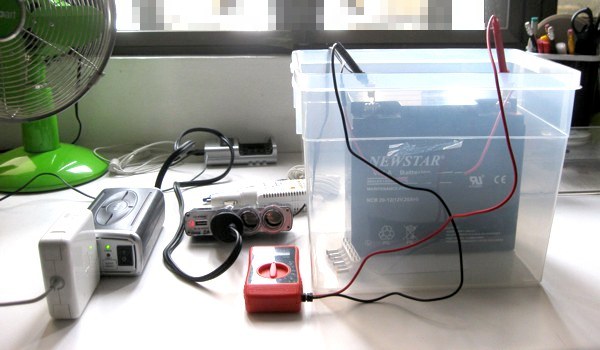
The 12v battery gives my laptop some extra run-time during a brown-out
For a ready-made solution, you can try one of the many solar chargers and back-up power packs on the market. CD-R King have quite a few models and you can find both generic and branded items in computer stores. Personally, I haven't been satisfied with any of these offerings because they're usually made for smaller electronic devices like phones and tablets. The Solargorilla and Powergorilla combination has enough juice to power a laptop like my old 15" Mac Book Pro. However, it's quite expensive and hard to find in the Philippines. It's also designed for electronics and I'm not keen on hacking up the cables to connect to low-tech devices like emergency lights and electric fans.

The Powergorilla can power a 15" Mac Book Pro
File backups and online storage
In the firearms world, there's the saying, "
Two is one and one is none." This is especially relevant in the electronic world where data is notoriously fragile and having file backups is the most basic form of digital preparedness. I've discussed this in a previous post so rather than me re-hashing the information, just go over to
Creating emergency-resilient electronic file backups.
Physical and data locks
As we saw from the
British riots in 2011, there is a subset of society who loot just because they can. A physical lock, such as laptop security cable or Pacsafe anti-theft bag will help deter thefts of opportunity. They won't stop a committed attack but all you want is for your stuff to look more trouble to steal than the other guy's. Criminals tend to be lazy so most will take the easier route.
Data locks comprise of
strong passwords and
disk encryption. Long random passwords are difficult to remember so a
password manager will keep them organized. Making sure that your data remains inaccessible in case your equipment is stolen or ditched helps avoid identity theft, which in many countries is the fastest growing crime.
You may not think this will be a problem for you but remember that internet scams will rise in times of chaos and disorder. For example, a strong earthquake will no doubt knock out communications in Manila areas but scammers can use the opportunity to extract money from your loved-ones abroad. They do this by sending emails or Facebook messages claiming to be from you and asking for emergency money.
Digital preparedness case study: Greece
The theory of using remote working practices for digital prepping is all well and good but how does it stack up to reality? Is the idea just a pipe-dream that will collapse with society during an upheaval?
I once had a colleague who after a time was called home to Greece for his military service. As luck would have it, the
Greek protests broke out soon after enlisting. He told me that things got so bad that
he didn't know whether to shoot the protesters or join them. After his military service, he still had to find a job to earn a living. If I recall his stories correctly, at one point someone broke into his car and started living in it. Another time he caught someone in his balcony tying to break through the window. We communicated every once-in-a-while and if he hadn't told me, I would have never guessed that his society was falling apart.
Life goes on and you'll still need to make a living
The essence of this article is that even during a severe disruption, life still goes on. We may prepare for a catastrophic event where society resets. All of a sudden, our technology could become useless and we are forced to live in the wilderness, reverting to a hunter-gatherer lifestyle. But what if it doesn't happen like that? What if you still need to finish the report while the zombies are beating at the door?
Continue Reading